
Monday, June 07, 2010
Free AutoCAD Architecture Video Tutorials

CADclips has just released all of it's AutoCAD Architecture and Architectural Desktop Video Tutorials for FREE.
No login, registration or demographic is required.
Just click the image above and Browse down the left hand side.
Everything listed on the left hand side is 100% free.
Sunday, May 09, 2010
Get 33 Percent Off All CADclips

Get 33 % off everything at the CADclips Store .
Just use the Coupon Code > B I M and Update Cart
Training topics listed below:
REVIT Architecture
REVIT Structure
REVIT MEP
AutoCAD Architecture
AutoCAD
Civil 3D
MAP
Inventor
Sketchup
Navisworks
MS Office
Thursday, February 11, 2010
CADclips Offers 25% Sales Commission
This is ideal for REVIT / CAD bloggers, Autodesk Resellers , User Groups, Content Creators and Sales People. It also pays in $$Dollars$$ not in pennies like Google Adsense.
Simple as 1, 2, 3 my friends . . .
1. CADclips provides you with a unique coupon code.
2. You advertise the coupon on your web page or make any sort of sale and the customer enters your coupon code to get their 10% discount.
3. CADclips notifies, tracks and sends you 25% of the total list price(s).
You never actually have to meet or talk to the customer. You just advertise the 10% savings coupon on your web site or blog and CADclips sends you the commission $$$.
This includes single sales as well as large corporate / educational sales and the sky is the limit people !
You have the traffic and contacts. CADclips has a solid proven product. So do yourself a favor.
Let's do a little math . . .
1 $300 sale gets you $75
$2500 in sales gets you $625
$10,000 in sales gets you $2500
CADclips provides you with everything you need to close the sale.
Interested in a nice little chunk of side revenue with zero effort ?
Why wait ?
Contact Paul Thompson for your unique coupon code and start making money just as the REVIT wave takes flight.
Post the coupon code on your web site or hand it out one at a time and you're on your way !
Thursday, March 12, 2009
Free Architectural Desktop ADT AutoCAD Architecture ACA Video Tutorials
Below is a Youtube Playlist of several Free Architectural Desktop ADT AutoCAD Architecture ACA Video Tutorials.
Thursday, February 28, 2008
Tuesday, October 16, 2007
AutoCAD Architecture 2008 BOMA Standards Demo
Thanks to  for posting this CADclip on their site.
for posting this CADclip on their site.
Automatic Area Calculations by BOMA Standards !
THIS IS HUGE NEWS !!
In this great video demonstration displayed above I show how the new .NET plug in for Area Calculation Standards works. In particular using what is known as the BOMA Standard of calculating areas.


This automated standard uses the space 'classification' and actually compares the adjacent space classification(s) to determine where to place the boundary lines. It's truly amazing and EXTREMELY useful to those who need to do this.

You can now place Space objects and then tabulate the Gross, Net and Usable areas based on a specific Area Standard such as BOMA, DIN or SIS !

I sure could have used this automated process years ago when my entire job entailed surveying building spaces (measuring tape, clipboard, flashlight...you know the drill) and then manually calculating the Gross, Net and Usable areas.

Seeing as quite often these documents and calculations become part of a legal agreement between building owners and tenants it is crutial that the areas are accuate and consistsnt between projects.
Based on this new AutoCAD Architecture ability I think I will start to look for new work on measuring spaces again !
Based on this new AutoCAD Architecture ability I think I will start to look for new work on measuring spaces again !
Friday, September 07, 2007
First Annual CADclips University

Don't look now but CADclips.com is hosting the first ever
completely Online and Interactive CADclips University (CU).
This November 20, 21, 22, 23.
Click the logo above for more information.
Saturday, April 07, 2007
ADT 2007 Stairs by Linework
 Click the link below to view an 11 minute CADclip on creating the ADT Stair you see above by using the cool 'by linework' method. This may be ADT's best unknown secret.
Click the link below to view an 11 minute CADclip on creating the ADT Stair you see above by using the cool 'by linework' method. This may be ADT's best unknown secret.
ADT 2007 Stairs By Linework (right click and save target as to download)
I think it's a safe assumption to say that most people (present company included) have seriously struggled to use the ADT Stair tool to do anything other than a straight run of stairs. Heaven help you if you actually want to use 'winders'......even with the new 'winder styles'.
We have all seen the red circle of death. ADT Stair winders seem to have a mind of their own that do not follow any design rules that I have come across.
Well now there's a very easy solution that really works. Stairs by Linework..........from the highest hilltop........YEAH !!As far as I am concerned they can scrap the old stair tool and just leave this one in.
* In the CADclip I use straight lines as the boundaries and risers but you can use arcs and polylines as well.
We also learn a little bit about attaching the railings and overriding the cut plane in the CADclip lesson above.
ENJOY......all my ADT friends........enjoy !
Friday, April 06, 2007
Architectural Desktop 2007 Curved Roof

Click the link below to view a 9 minute CADclip on creating the ADT roof you see above.
ADT 2007 Curved Roof (right click and save target as to download)
So once you get the hang of ADT you will inevitably get challenged by creating a Roof that is not made up of standard Flat Sloped surfaces.
We all know you can Auto Project ADT walls up to the underside of an ADT Roof object but did you know that you can 'Auto Project' walls up to basic AutoCAD 3d solids ! Yes you can.
You can also convert an AutoCAD solid object to a Roof Slab object to finish it off !
There are 32 awesome CADclips on the AutoCAD 2007 3D Solid modelling tools here > AutoCAD 2007 3D to get you up to speed on all the AutoCAD 3D modelling.
Wednesday, February 21, 2007
Destination Desktop - May 31st - June 2nd, 2007
Destination Desktop: Spring Training for CAD Professionals
May 31st - June 2nd, 2007
BCIT - Burnaby Campus, Burnaby, BC, Canada
Destination Desktop is a unique conference where you can learn more about CAD than you ever thought possible in an action-packed, super-charged environment.
CAD professionals and industry experts will enhance your skills during three days of intense hands-on courses in the fields of Architecture, Manufacturing, Civil/GIS & Mapping, General Design and Programming.
Read all about it here > http://www.destinationdesktop.ca/default.htm
Tuesday, February 13, 2007
Architectural Desktop 2008 = AutoCAD Architecture 2008
Only it will be released as AutoCAD Architecture 2008.
More details to follow !
Monday, January 01, 2007
7 New ADT 2007 Wall Cleanup CADclips
Thanks to  for posting these CADclips on their site.
for posting these CADclips on their site.
Below are 7 great Video CADclips and one 12 page PDF document on all the 'in's and out's' of getting your ADT walls to clean up.
I say, you can measure the initial success of using ADT in a project by your ability to manage wall cleanups. If you can’t get the walls to cleanup you might as well throw in the towel. That is the truth.
The good news is that walls will clean up if you know all the rules. Our friends at autodesk provide us with all the tools. You just need someone to pull it all together and lay it out on the table for you nice and organized. That is exactly what the CADclips and Documentation below are about to do. That,..and then some.
You can click any of the links below or right click and 'Save Target As..' to download.
Below are 7 great Video CADclips and one 12 page PDF document on all the 'in's and out's' of getting your ADT walls to clean up.
I say, you can measure the initial success of using ADT in a project by your ability to manage wall cleanups. If you can’t get the walls to cleanup you might as well throw in the towel. That is the truth.
The good news is that walls will clean up if you know all the rules. Our friends at autodesk provide us with all the tools. You just need someone to pull it all together and lay it out on the table for you nice and organized. That is exactly what the CADclips and Documentation below are about to do. That,..and then some.
You can click any of the links below or right click and 'Save Target As..' to download.
1. ADT 2007 Wall Cleanup - General Information (22 min.)
2.ADT 2007 Wall Cleanup - Component Priorities (10 min.)
4. ADT 2007 Wall Cleanup - Merges and Joins (6 min.)
5. ADT 2007 Wall Cleanup - Cleanup Across Xrefs (7 min.)
6. ADT 2007 Wall Cleanup - Plan Modifiers (20 min.)
7. ADT 2007 Wall Cleanup - Wall / Floor Lines (9 min.)
Did you enjoy these ?
CADclips announces > All 80+ AutoCAD CADclips are now free !
No login and No registration.
Wednesday, August 23, 2006
Dedicated CAD Job Search Engine !
I have found a great new, much required website
completely dedicated to CAD Job search for both Staff and Employers !
They have asked me to critique the site and aside from some of the minor mis-placed Autodesk terminologies, I have tried it out and it works great.
We need a site like this and I'm sure it will grow.
Give it a look see. It's free and you can go ahead and post your information or browse the current jobs and talent available.
It appears to be US oriented but I am hoping it goes global scale or at least up here to Canada.
They are out of San Fran. and I'm sure they welcome your comments.
Monday, August 14, 2006
XREF Tidbit
I recently stumbled across (by mistake) and interesting AutoCAD XREF trick that I was unaware of. In fact it provides an instant solution to a problem I do come across now and again so I thought I would share.
The tip is with regards to changing and Attached Xref to an Overlayed Xref and visa versa.
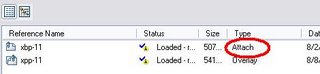
My guess is that 90% of AutoCAD users are unaware of this tip.
The tip is:
In the XREF dialog box if you double click the word Attach or Overlay in the'Type' column (as seen above) you can actually toggle the xref from being Attached to being Overlayed, and visa versa. This can help eliminate a Circular Xref error. This click behaviour in a dialog box is unusual forAutoCAD, and I don't think it would even occur to an experienced AutoCAD user to try this.
So now I will start double clicking in other dialog boxes and see what other treasures lie within.
As most experienced AutoCAD users know, an attached Xref WILL travel with the host file if it is further Xref'd but an Overlayed Xref will NOT travel forward with it's host file if it gets further Xref'd.
The tip is with regards to changing and Attached Xref to an Overlayed Xref and visa versa.
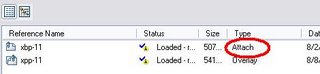
My guess is that 90% of AutoCAD users are unaware of this tip.
The tip is:
In the XREF dialog box if you double click the word Attach or Overlay in the'Type' column (as seen above) you can actually toggle the xref from being Attached to being Overlayed, and visa versa. This can help eliminate a Circular Xref error. This click behaviour in a dialog box is unusual forAutoCAD, and I don't think it would even occur to an experienced AutoCAD user to try this.
So now I will start double clicking in other dialog boxes and see what other treasures lie within.
As most experienced AutoCAD users know, an attached Xref WILL travel with the host file if it is further Xref'd but an Overlayed Xref will NOT travel forward with it's host file if it gets further Xref'd.
Saturday, May 20, 2006
Free Live Online Project Navigator Training
DGCAD is offering new CADILOT (CAD Integrated Live Online Training) sessions free for the test drive.
The next session is for Architectural Desktop and the topic is the infamous 'Project Navigator'.
Topic: ADT Project Navigator
Date: Tuesday May 23, 2006
Time: 11:00 am MDT
Duration: 30 minutes
Only room for 10 people until the system gets expanded. (shouldn't be long).
Email me with your name to request a CADILOT - ADT Project Navigator session invitation.
mailto:daryl@dgcad.com
For more information here is a link announcing the new CADILOT system.
http://adt.blogspot.com/2006/05/future-of-cad-training-has-arrived.html
Main CADILOT page
http://www.dgcad.com/cadilot/index.htm
The next session is for Architectural Desktop and the topic is the infamous 'Project Navigator'.
Topic: ADT Project Navigator
Date: Tuesday May 23, 2006
Time: 11:00 am MDT
Duration: 30 minutes
Only room for 10 people until the system gets expanded. (shouldn't be long).
Email me with your name to request a CADILOT - ADT Project Navigator session invitation.
mailto:daryl@dgcad.com
For more information here is a link announcing the new CADILOT system.
http://adt.blogspot.com/2006/05/future-of-cad-training-has-arrived.html
Main CADILOT page
http://www.dgcad.com/cadilot/index.htm
Saturday, May 13, 2006
FREE CAD Integrated Live Online Training - Test Drive
We are scheduling a FREE Test Drive of the exciting new CADILOT (CAD Integrated Live Online Training) System. See this posting for more information > http://adt.blogspot.com/2006/05/future-of-cad-training-has-arrived.html
This CADILOT class will be held on Thursday, May 18, at 3:00 pm MDT.
The topic will be 'A REVIT Demo'. The objective of this class will be an exercise of how the new CADILOT system works and maybe learn some REVIT along the way as well.
Only room for 10 people, so the first 10 people to email me at mailto:daryl@dgcad.com and title the message "CADILOT Thursday" will get in.
* If you cannot make this scheduled time, fear not just email me with the message title "CADILOT - RAIN CHECK PLEASE" and I will put you on the list for the next Freebee.
You will receive an email invitation that looks like this. (You have to accept a security certificate and away we go.)
Please join my meeting athttps://www.gotomeeting.com/join/xxxxxxxxxConference Call: Dial (xxx) xxx-xxxx, then enter access code xxx-xxx-xxxMeeting ID: xxx-xxx-xxxGoToMeeting(TM)Online Meetings Made Easy
This CADILOT class will be held on Thursday, May 18, at 3:00 pm MDT.
The topic will be 'A REVIT Demo'. The objective of this class will be an exercise of how the new CADILOT system works and maybe learn some REVIT along the way as well.
Only room for 10 people, so the first 10 people to email me at mailto:daryl@dgcad.com and title the message "CADILOT Thursday" will get in.
* If you cannot make this scheduled time, fear not just email me with the message title "CADILOT - RAIN CHECK PLEASE" and I will put you on the list for the next Freebee.
You will receive an email invitation that looks like this. (You have to accept a security certificate and away we go.)
Please join my meeting athttps://www.gotomeeting.com/join/xxxxxxxxxConference Call: Dial (xxx) xxx-xxxx, then enter access code xxx-xxx-xxxMeeting ID: xxx-xxx-xxxGoToMeeting(TM)Online Meetings Made Easy
The future of CAD training has arrived - Thank you !
C A D I L O T - CAD Interactive Live Online Training (www.cadilot.com) coming soon !
New Online 'Fully Interactive' CAD Training Available - The future is here and we are ON IT !
That's right, sit back at your desk, in board room, on a boat, in a park, in a hotel or, on a bus.....and watch how it's done. LIVE and Interactive ! Get to know me.
One on One or in a Group.
Ask questions and get your answers right then and there. We can record the session so no need to panic. How about scheduling a few sessions ahead of time on your availability.
Through the magic of CITRIX and thin client technology anyone in the meeting can be given control of the mouse and control of the SOFTWARE. This means we can pass the mouse back and forth ! This technology has been around for years but not to this level of simplicity .
DG CAD is all setup to provide you with live 'Online Conference Style' training.
It's instant, it's easy, it's fully interactive and it's very effective !
We do this in the same way people have been doing live conference meetings for some time now but with better technology and faster internet.
We are setup through www.gotomeeting.com and it's so simple it's funny.
You instantly see our screen on your screen and we talk over the speaker phones. Then if you want the mouse control can you have it !
Email us to setup your sessions ! > mailto:daryl@dgcad.com
Saturday, April 29, 2006
Make Paper Space view Black and White
Well I finally figured it out, again and thought there must be others in the same position !
The trick is you MUST to go through the Page Setup Manager dialog box then into a particuar page setup. If you go straight into the plot dialog box the option is not available. Yet another reason to always use the page seup manager.
The check box in question is in the upper right side and it's called "Display Plot Styles" ?? Ok. I suspect most people either don't know what the option does or they don't even see it. Either way I prefer to set this option 'On'. See the images above and below.
Thursday, April 27, 2006
Wednesday, April 26, 2006
'AUGI Training Program' announces new FAST TRACK
The 'ATP' has announced it's new 'Fast Track' online training program for the busy worker.
One topic, one week...One happy camper. Just learn it. > ATP Fast Track
One topic, one week...One happy camper. Just learn it. > ATP Fast Track
Tuesday, April 25, 2006
Detail Component Manager CADCLIP Tutorial
Below is a CADCLIP link on using the Detail Component Manager which was added to ADT 2006 but many people have never tried it out. It's used to draw details in 2D but there's all kinds of magic included.
Try it out. It's fun and it's easy.
Right click the link and 'save target as..' to download the file.
Intro to the Detail Component Manager
Try it out. It's fun and it's easy.
Right click the link and 'save target as..' to download the file.
Intro to the Detail Component Manager
Monday, April 24, 2006
Networking Palettes CADCLIP Tutorial
Below are 3 links to ADT Tutorials on Networking your Catalogs and Palettes. It is getting great reviews.
You can right click and 'save target as..' to download the files.
Networking Palettes (PDF)
Networking Palettes Part 1 – Theory
Networking Palettes Part 2 – Demo
You can right click and 'save target as..' to download the files.
Networking Palettes (PDF)
Networking Palettes Part 1 – Theory
Networking Palettes Part 2 – Demo
Sunday, April 23, 2006
Automatic Elevations Video CADCLIP added
I have just added the VIdeo CADCLIP link to the 'Automatic Elevations' post below.
Friday, April 21, 2006
Suggest an ADT Tutorial topic
Please feel free to use the Comments link below or email me to suggest an ADT Tutorial for this blog.
I'll do what I can.
I'll do what I can.
Monday, April 17, 2006
Automatic Elevations and Sections
ADT 2006
Creating an Elevation or Section is like taking a snapshot in time of certain objects. It creates a special View that can be updated almost as if it was a block.

Use the Callout Tools to generate the Elevations or Sections.

Below are links to Full Tutorial.
(Right click and 'save target as..' to download the file)
PDF hard copy
http://www.dgcad.com/downloads/CADCLIP-ADT-Automatic-Elevations.pdf
Video CADCLIP
http://www.dgcad.com/downloads/CADCLIP-ADT-Automatic-Elevations.wmv
Creating an Elevation or Section is like taking a snapshot in time of certain objects. It creates a special View that can be updated almost as if it was a block.
Use the Callout Tools to generate the Elevations or Sections.
Below are links to Full Tutorial.
(Right click and 'save target as..' to download the file)
PDF hard copy
http://www.dgcad.com/downloads/CADCLIP-ADT-Automatic-Elevations.pdf
Video CADCLIP
http://www.dgcad.com/downloads/CADCLIP-ADT-Automatic-Elevations.wmv
Saturday, April 15, 2006
Subscribe to:
Posts (Atom)


