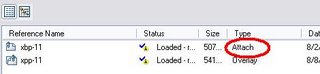I have found a great new, much required website
completely dedicated to CAD Job search for both Staff and Employers !
They have asked me to critique the site and aside from some of the minor mis-placed Autodesk terminologies, I have tried it out and it works great.
We need a site like this and I'm sure it will grow.
Give it a look see. It's free and you can go ahead and post your information or browse the current jobs and talent available.
It appears to be US oriented but I am hoping it goes global scale or at least up here to Canada.
They are out of San Fran. and I'm sure they welcome your comments.